Deep Linking
Deep linking is a technique that allows users to navigate directly to specific content within your app by clicking on a link. The Apptrove Expo SDK supports deferred deep linking, which handles cases where users need to install your app first.
Understanding Deferred Deep Linking
Deferred deep linking occurs when a user does not have your app installed on their device. When this is the case, the deep link will first send the user to the device app store to install the app. Once the user has installed and opened the app, the SDK will redirect them to the screen specified in the link.
Deep Linking Scenario
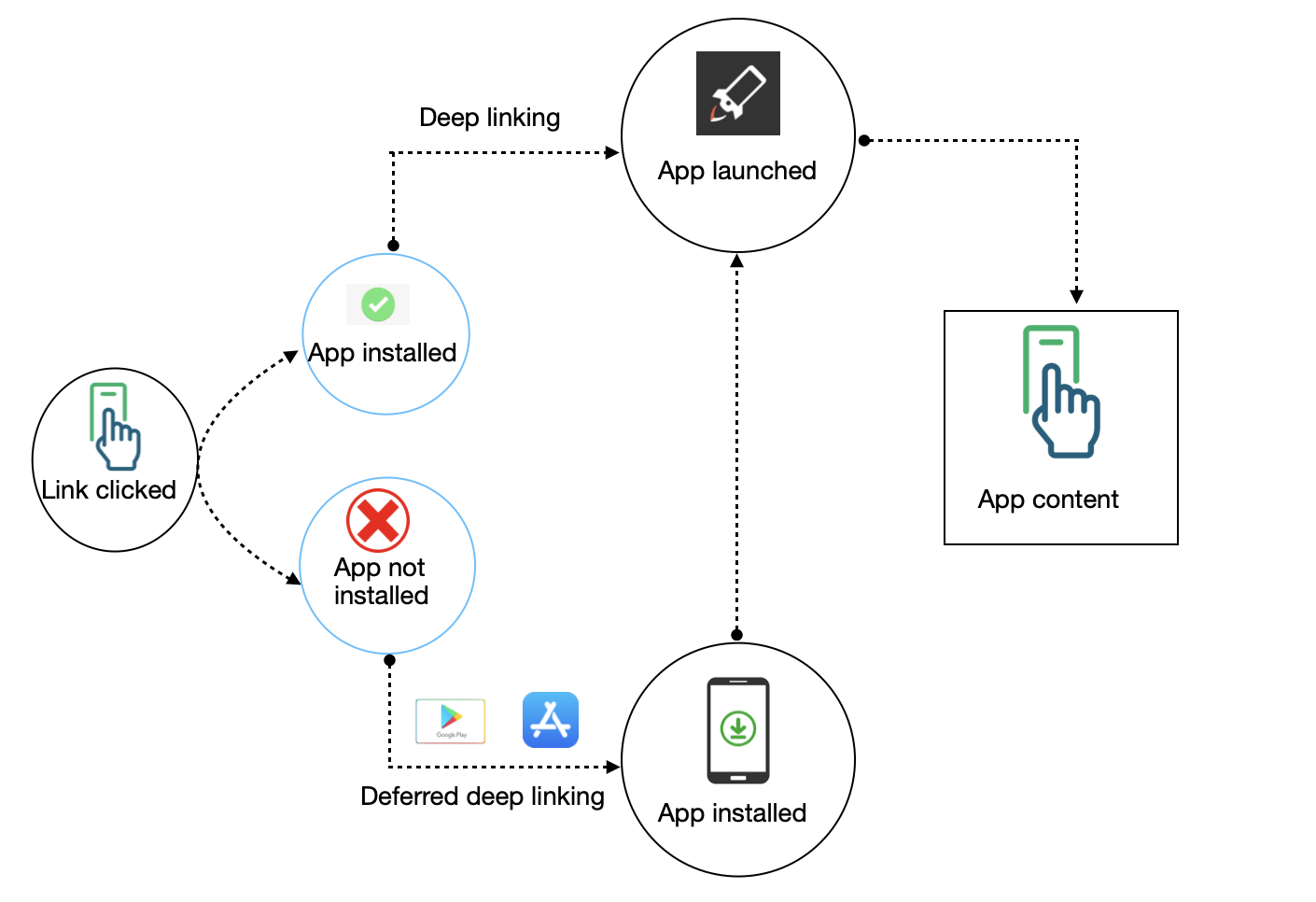
Overview
Deferred deep linking ensures users reach intended content seamlessly:
- Immediate Deep Link: When the app is already installed, the app captures the URL and navigates to the specified screen.
- Deferred Deep Link: When the app is not installed, Trackier redirects to the app store. After installation, the SDK navigates to the specified screen.
- Use Case: Show "Product: jeans, Quantity: 3" after clicking a link like
https://trackier.u9ilnk.me/d/PGJ2m4NtPd?dlv=standard&productid=jeans&quantity=3.
Example URLs:
- Short:
https://trackier.u9ilnk.me/d/PGJ2m4NtPd - Long:
https://trackier.u9ilnk.me/d/PGJ2m4NtPd?pid=QR_Code&cost_value=100343&cost_currency=USD&lbw=1h&camp=VistMarketCampaign&dlv=standard&p1=reewrwrwerwe&p2=New+Product&productid=jeans&quantity=3&id=3234234
Prerequisites
- Apptrove Expo SDK:
trackier-expo-sdkinstalled in your project - Expo: Expo SDK 48+ or later
- Trackier Panel: Configured through Panel with deep link settings
- App Store/Play Store: App available for testing
- Dependencies: Internet permission
Configuration via Expo Config (app.json)
To handle deep links without manually editing AndroidManifest.xml or Info.plist, configure your deep link settings directly in your app.json or app.config.js.
Step 1: Configure URL Scheme
Define a custom URL scheme for your app. This allows your app to be opened via URIs like my-scheme://.
{
"expo": {
"scheme": "my-scheme",
// ...
}
}
Step 2: Configure Android App Links
To support Android App Links (e.g., https://yourbrand.u9ilnk.me/...), add intentFilters to the android section of your app.json.
{
"expo": {
"android": {
"intentFilters": [
{
"action": "VIEW",
"autoVerify": true,
"data": [
{
"scheme": "https",
"host": "yourbrand.u9ilnk.me",
"pathPrefix": "/product"
}
],
"category": ["BROWSABLE", "DEFAULT"]
}
]
}
}
}
Step 3: Configure iOS Universal Links
To support iOS Universal Links, add your associated domain to the ios section of your app.json.
{
"expo": {
"ios": {
"associatedDomains": [
"applinks:yourbrand.u9ilnk.me"
]
}
}
}
Step 4: Apply Configuration
After updating app.json, you must regenerate your native project files (if using Bare workflow or CNG) to apply the changes.
npx expo prebuild
Deep Link Handling
The SDK handles deep links in two scenarios:
- Immediate Deep Link: When the app is already installed and opened via deep link
- Deferred Deep Link: When the app is installed via deep link and opened for the first time
Step 1: Handle Immediate Deep Links
When the app opens via deep link, pass the URL to the Trackier SDK for tracking:
import { useEffect } from 'react';
import { Linking } from 'react-native';
import { TrackierConfig, TrackierSDK } from 'trackier-expo-sdk';
export default function App() {
useEffect(() => {
// Handle immediate deep links when app opens
const getUrlAsync = async () => {
const initialUrl = await Linking.getInitialURL();
if (initialUrl) {
// Pass the deep link to Trackier SDK for tracking
TrackierSDK.parseDeepLink(initialUrl);
}
};
getUrlAsync();
}, []);
return (
// Your app content
);
}
Step 2: Configure Deferred Deep Link Callback
Set up the deferred deep link callback during SDK initialization to handle cases where users install the app via deep link:
Step 2.1: Initialize SDK with Deferred Deep Link Callback
import { useEffect } from 'react';
import { Linking } from 'react-native';
import { TrackierConfig, TrackierSDK } from 'trackier-expo-sdk';
export default function App() {
useEffect(() => {
// Handle immediate deep links
const getUrlAsync = async () => {
const initialUrl = await Linking.getInitialURL();
if (initialUrl) {
TrackierSDK.parseDeepLink(initialUrl);
}
};
getUrlAsync();
// Initialize SDK with deferred deep link callback
const trackierConfig = new TrackierConfig("XXXXXXX-XXXX-XXXX-80e3-5938fadff", TrackierConfig.EnvironmentDevelopment);
// Configure deferred deep link callback
trackierConfig.setDeferredDeeplinkCallbackListener((uri: string) => {
console.log("Deferred Deeplink Callback received");
console.log("URL: " + uri);
// Handle the deferred deep link
handleDeferredDeepLink(uri);
});
TrackierSDK.initialize(trackierConfig);
}, []);
function handleDeferredDeepLink(uri: string) {
// Handle deferred deep links (when app is installed via deep link)
const urlObj = new URL(uri);
const params = new URLSearchParams(urlObj.search);
const dlv = params.get('dlv');
const productId = params.get('productid');
const quantity = params.get('quantity');
console.log('Deferred deep link parameters:', { dlv, productId, quantity });
if (dlv === 'FirstProduct') {
// navigation.navigate('Product', { productId, quantity });
}
}
return (
// Your app content
);
}
Step 2.2: Test Your Implementation
-
Test Immediate Deep Links:
- Install your app on a device
- Click a deep link URL (e.g.,
https://trackier.u9ilnk.me/product?dlv=FirstProduct&productid=jeans&quantity=3) - Verify the app opens and logs the deep link
-
Test Deferred Deep Links:
- Uninstall your app from the device
- Click a deep link URL
- Verify redirection to the app store
- Install and open the app
- Verify the app navigates to the correct screen based on the deep link
Deep Link URL Structure
Trackier deep links follow this structure:
https://trackier.u9ilnk.me/product?dlv=FirstProduct&quantity=10&pid=sms
Where:
dlv: Deep link value (screen identifier)quantity: Product quantitypid: Product ID
Resolving Deep Link URLs
The SDK provides a utility method to resolve dynamic links and extract SDK parameters. Use resolveDeeplinkUrl to resolve deep link URLs:
import { TrackierConfig, TrackierSDK } from 'trackier-expo-sdk';
async function resolveDeepLink() {
try {
const deepLinkUrl = "https://trackier.u9ilnk.me/d/PGJ2m4NtPd?dlv=standard&productid=jeans&quantity=3";
const result = await TrackierSDK.resolveDeeplinkUrl(deepLinkUrl);
console.log("Resolved URL:", result.url);
console.log("SDK Parameters:", result.sdkParams);
} catch (error) {
console.error("Error resolving deep link:", error);
}
}
Steps to Test Deferred Deep Linking
Follow these comprehensive steps to properly test deferred deep linking functionality:
- APK File: Ensure you have the APK file integrated with the Apptrove SDK
- Test Device: Android device with File Manager or WhatsApp access
- Test URL: Valid deferred deep link URL with all required parameters
Step-by-Step Testing Process
1. Prepare the APK
- Store the APK file locally on your device
- Keep it accessible in File Manager or WhatsApp (as a file message)
- Ensure the APK contains the latest SDK integration
2. Trigger the Deferred Link Click on the test deep link containing all required parameters:
https://yourdomain.u9ilnk.me/d/Af2xeLPI77?pid=Ron+Media+Source&cost_value=0&cost_currency=GBP&lbw=1d&camp=Ron+Referral+Test&dlv=RonTestClass&p2=param_2_value&sdk_param=sdk_param_value
The link should redirect you to the Google Play Store page of your app.
3. Install from Local APK (Instead of Play Store)
- Once redirected to the Play Store, minimize it (don't install from there)
- Open the File Manager (or WhatsApp) where the prepared APK is stored
- This simulates the deferred deep link scenario without using the actual Play Store
4. Install the APK Manually
- Tap on the APK file and install it on the device
- Grant necessary permissions during installation
- Complete the installation process
5. Launch the App
- Open the freshly installed app
- The SDK should automatically process the deferred deep link
- Verify that the deep link parameters are correctly received and processed
- Always test with fresh app installations to simulate real user scenarios
- Verify that the SDK is properly initialized before processing deep links
- Test on both development and production environments
- Ensure network connectivity during testing
Best Practices
- URL Parsing: Implement robust URL parsing to handle various deep link formats
- Error Handling: Add error handling for malformed URLs or missing parameters
- Navigation: Use your app's navigation system to properly route users to the correct screens
- Testing: Test deep links thoroughly on both Android and iOS devices
- Fallbacks: Provide fallback navigation for cases where deep link parameters are missing or invalid
Troubleshooting
- Deep Links Not Opening App: Verify the deep link URL structure and ensure the app is properly configured
- Deferred Deep Link Callback Not Triggered: Verify the
setDeferredDeeplinkCallbackListenermethod is called beforeTrackierSDK.initialize - Missing Parameters: Confirm URL includes required parameters like
dlv,productid, andquantity - No Events Logged: Validate SDK key and network connectivity
Next Steps
After implementing deep linking:
- Test deep links on both Android and iOS devices
- Implement uninstall tracking to monitor user retention
- For assistance, contact Trackier support at support@trackier.com