Events Tracking
The Trackier Cordova SDK enables tracking of user interactions through events, providing insights into how users engage with your app. This section covers retrieving event IDs from the Trackier Mobile Marketing Platform (MMP) Panel, tracking built-in events, custom events, revenue events, and passing user data to enhance analytics.
Prerequisites
- Trackier Cordova SDK installed and initialized in your project
- A Trackier MMP account with access to the Trackier Panel
- Cordova 9.0 or later
- For Ionic Native apps:
- Ionic CLI and Capacitor
@awesome-cordova-plugins/coreandtrackierplugin configured
- Basic knowledge of JavaScript, Angular (for Ionic Native), and Cordova development
Retrieve Event ID from Dashboard
To track events, you need the event ID from the Trackier MMP Panel.
Steps to Retrieve Event ID
- Log in to your Trackier MMP account.
- Select your application from the Dashboard.
- Navigate to the Events section.
- Copy the event ID for the desired built-in or custom event.
Built-in Events
Built-in events are predefined in the Trackier dashboard and can be tracked using event IDs like 1CFfUn3xEY for events such as purchases or add-to-cart actions.
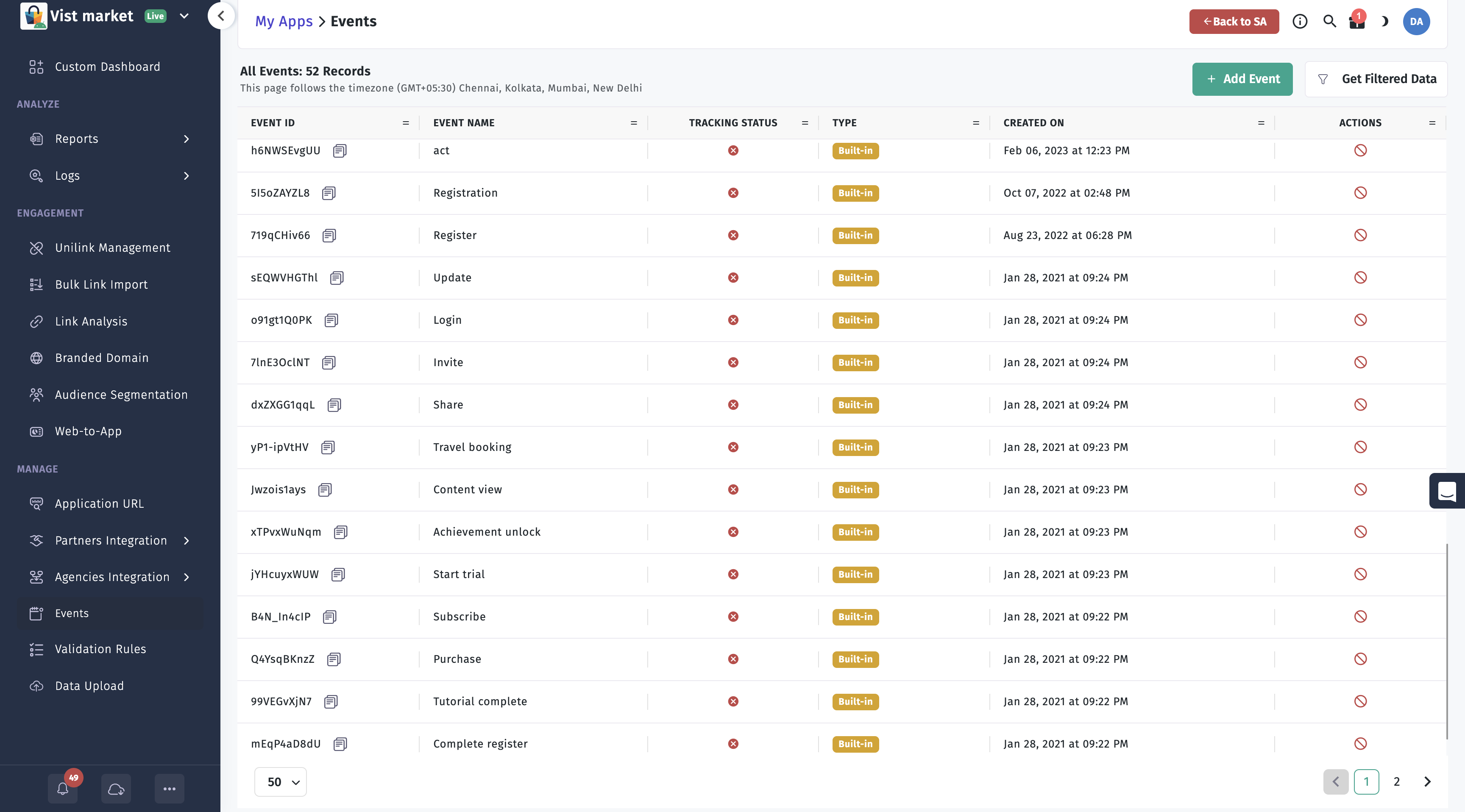
Available Parameters
orderId,revenue,currencyparam1toparam10couponCode
Steps to Track Built-in Events
- Create a
TrackierEventobject with the built-in event ID. - Optionally, set parameters like
param1,couponCode, or user data. - Call
trackierCordovaPlugin.trackEventto track the event.
JavaScript Example (Ionic Native)
import { Component } from '@angular/core';
import { TrackierCordovaPlugin, TrackierConfig, TrackierEnvironment, TrackierEvent } from '@awesome-cordova-plugins/trackier/ngx';
@Component({
selector: 'app-tab3',
templateUrl: 'tab3.page.html',
styleUrls: ['tab3.page.scss']
})
export class Tab3Page {
constructor(private trackierCordovaPlugin: TrackierCordovaPlugin) {}
async ngOnInit() {
// Initialize SDK
var key = "0455721b-XXXX-XXXXX-596d818d910a";
var trackierConfig = new TrackierConfig(key, TrackierEnvironment.Development);
this.trackierCordovaPlugin.initializeSDK(trackierConfig);
// Track Built-in Event
var trackierEvent = new TrackierEvent("1CFfUn3xEY"); // Built-in event ID
trackierEvent.setParam1("Param 1");
trackierEvent.setParam2("Param 2");
trackierEvent.setParam3("Param 3");
trackierEvent.setParam4("Param 4");
trackierEvent.setParam5("Param 5");
trackierEvent.setCouponCode("TestCode");
this.trackierCordovaPlugin.setUserId("TestUserId");
this.trackierCordovaPlugin.setUserName("Test");
this.trackierCordovaPlugin.setUserPhone("8130XXX721");
this.trackierCordovaPlugin.setUserEmail("abc@gmail.com");
this.trackierCordovaPlugin.trackEvent(trackierEvent);
}
}
Custom Events
Custom events are user-defined in the Trackier dashboard to track app-specific actions tailored to your business logic.
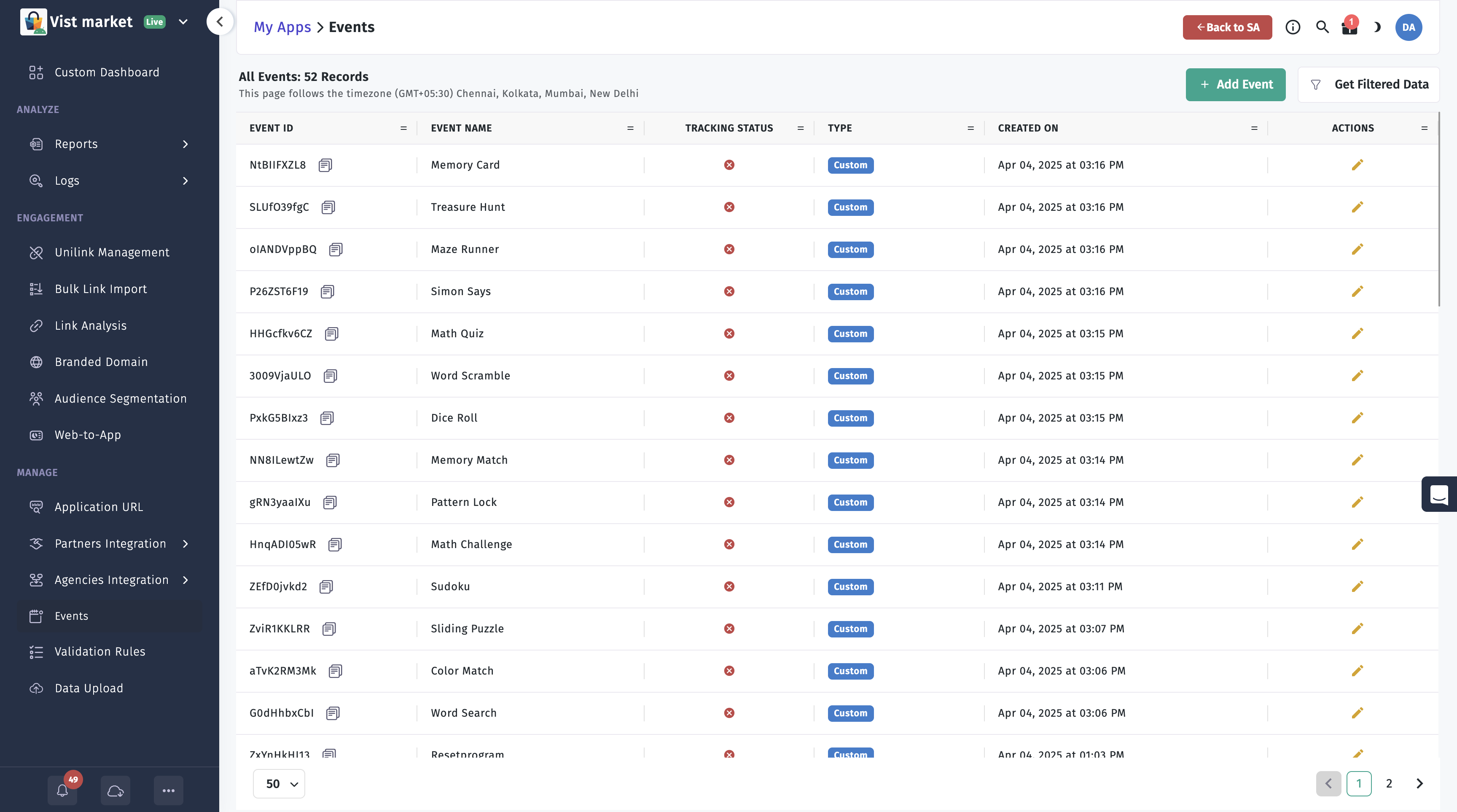
Steps to Track Custom Events
- Create a custom event in the Trackier Panel under the Events section.
- Note the event ID for the custom event.
- Use the
TrackierEventclass with the custom event ID to track the event.
JavaScript Example (Ionic Native)
import { Component } from '@angular/core';
import { TrackierCordovaPlugin, TrackierConfig, TrackierEnvironment, TrackierEvent } from '@awesome-cordova-plugins/trackier/ngx';
@Component({
selector: 'app-tab3',
templateUrl: 'tab3.page.html',
styleUrls: ['tab3.page.scss']
})
export class Tab3Page {
constructor(private trackierCordovaPlugin: TrackierCordovaPlugin) {}
async ngOnInit() {
// Initialize SDK
var key = "0455721b-XXXX-XXXXX-596d818d910a";
var trackierConfig = new TrackierConfig(key, TrackierEnvironment.Development);
this.trackierCordovaPlugin.initializeSDK(trackierConfig);
// Track Custom Event
var trackierEvent = new TrackierEvent("1CFfUn3xEY"); // Custom event ID
trackierEvent.setParam1("Param 1");
trackierEvent.setParam2("Param 2");
trackierEvent.setParam3("Param 3");
trackierEvent.setParam4("Param 4");
trackierEvent.setParam5("Param 5");
trackierEvent.setCouponCode("TestCode");
this.trackierCordovaPlugin.setUserId("TestUserId");
this.trackierCordovaPlugin.setUserName("Test");
this.trackierCordovaPlugin.setUserPhone("8130XXX721");
this.trackierCordovaPlugin.setUserEmail("abc@gmail.com");
this.trackierCordovaPlugin.trackEvent(trackierEvent);
}
}
3. Complete Event Tracking Example
This comprehensive example demonstrates how to track a COMPLETE_REGISTRATION event with all available parameters, user data, and custom attributes.
import { Component } from '@angular/core';
import { TrackierCordovaPlugin, TrackierConfig, TrackierEnvironment, TrackierEvent } from '@awesome-cordova-plugins/trackier/ngx';
@Component({
selector: 'app-tab3',
templateUrl: 'tab3.page.html',
styleUrls: ['tab3.page.scss']
})
export class Tab3Page {
constructor(private trackierCordovaPlugin: TrackierCordovaPlugin) {}
async trackCompleteRegistration() {
// Create event with COMPLETE_REGISTRATION ID or Custom Event ID
var event = new TrackierEvent(TrackierEvent.COMPLETE_REGISTRATION);
// Alternatively: const event = new TrackierEvent("w43424"); // Pass your custom Event ID
// Built-in fields for event tracking
event.setOrderId("REG_001"); // String: Unique registration ID
event.setProductId("FREE_PLAN"); // String: Plan or product ID
event.setCurrency("USD"); // String: Currency code
event.setCouponCode("343434234"); // String: Coupon code used
event.setDiscount(3.1415); // number: Discount applied
event.setRevenue(34234234.32423); // number: Revenue (or 0.0 for free signup)
// Custom parameters for structured data
// Data type: String - You can add any string value here
event.setParam1("Test1"); // String: Dummy value
event.setParam2("Test2"); // String: Dummy value
event.setParam3("Test3"); // String: Dummy value
event.setParam4("Test4"); // String: Dummy value
event.setParam5("Test5"); // String: Dummy value
event.setParam6("Test6"); // String: Dummy value
event.setParam7("Test7"); // String: Dummy value
event.setParam8("Test8"); // String: Dummy value
event.setParam9("Test9"); // String: Dummy value
event.setParam10("Test10"); // String: Dummy value
// Custom key-value pairs for flexible data
// Note: The Cordova SDK's TrackierEvent class has a `setEventValue` method, but it expects string values
event.setEventValue("signup_time", "1631234567890"); // String: Timestamp (converted to string)
event.setEventValue("device", "Cordova"); // String: Device type
// Set user details in Trackier SDK
await this.trackierCordovaPlugin.setUserId("USER123"); // String: User ID
await this.trackierCordovaPlugin.setUserEmail("user@example.com"); // String: User email
await this.trackierCordovaPlugin.setUserName("Jane Doe"); // String: User name
await this.trackierCordovaPlugin.setUserPhone("+1234567890"); // String: User phone
await this.trackierCordovaPlugin.setDOB("1990-01-01"); // String: Date of birth (YYYY-MM-DD)
await this.trackierCordovaPlugin.setGender("Male"); // String: Gender (Male, Female, or Others)
// Additional user details
// Note: Cordova SDK does not have a direct method for additional user details like other SDKs
// You can pass additional data as custom event parameters or handle it via your app logic
const userDetails: Record<string, string> = {
Plan: "FREE_PLAN",
SignupMethod: "Email",
AppVersion: "1.0.0"
};
Object.keys(userDetails).forEach(key => {
event.setEventValue(key, userDetails[key]); // Add user details as event values
});
// Send the event to AppTrove
this.trackierCordovaPlugin.trackEvent(event);
}
}
4. Revenue Event Tracking
Revenue events allow tracking of in-app revenue, including amount and currency, to monitor monetization performance.
Steps to Track Revenue Events
- Create a
TrackierEventobject with the event ID. - Set the
revenueandcurrencyproperties. - Call
trackierCordovaPlugin.trackEventto track the revenue event.
JavaScript Example (Ionic Native)
import { Component } from '@angular/core';
import { TrackierCordovaPlugin, TrackierConfig, TrackierEnvironment, TrackierEvent } from '@awesome-cordova-plugins/trackier/ngx';
@Component({
selector: 'app-tab3',
templateUrl: 'tab3.page.html',
styleUrls: ['tab3.page.scss']
})
export class Tab3Page {
constructor(private trackierCordovaPlugin: TrackierCordovaPlugin) {}
async ngOnInit() {
// Initialize SDK
var key = "0455721b-XXXX-XXXXX-596d818d910a";
var trackierConfig = new TrackierConfig(key, TrackierEnvironment.Development);
this.trackierCordovaPlugin.initializeSDK(trackierConfig);
// Track Revenue Event
var trackierEvent = new TrackierEvent("1CFfUn3xEY"); // Event ID
trackierEvent.setParam1("Param 1");
trackierEvent.setParam2("Param 2");
trackierEvent.setParam3("Param 3");
trackierEvent.setParam4("Param 4");
trackierEvent.setParam5("Param 5");
trackierEvent.setCouponCode("TestCode");
trackierEvent.revenue(10.0); // Revenue amount
trackierEvent.currency("INR"); // Currency code
this.trackierCordovaPlugin.trackEvent(trackierEvent);
}
}
5. Passing User Data to SDK
Passing user data (e.g., user ID, email, name, phone, DOB, gender) enhances analytics by correlating events with user profiles.
Steps to Pass User Data
- Create a
TrackierEventobject with the event ID. - Use
trackierCordovaPluginmethods to set user data (e.g.,setUserId,setUserEmail). - Track the event with associated user data.
JavaScript Example (Ionic Native)
import { Component } from '@angular/core';
import { TrackierCordovaPlugin, TrackierConfig, TrackierEnvironment, TrackierEvent } from '@awesome-cordova-plugins/trackier/ngx';
@Component({
selector: 'app-tab2',
templateUrl: 'tab2.page.html',
styleUrls: ['tab2.page.scss']
})
export class Tab2Page {
constructor(private trackierCordovaPlugin: TrackierCordovaPlugin) {}
async ngOnInit() {
// Initialize SDK
var key = "0455721b-XXXX-XXXXX-596d818d910a";
var trackierConfig = new TrackierConfig(key, TrackierEnvironment.Development);
this.trackierCordovaPlugin.initializeSDK(trackierConfig);
// Track Event with User Data
var trackierEvent = new TrackierEvent("1CFfUn3xEY");
trackierEvent.setCouponCode("TestCode");
this.trackierCordovaPlugin.setUserId("TestUserId");
this.trackierCordovaPlugin.setUserName("testName");
this.trackierCordovaPlugin.setUserPhone("XXXXXXX");
this.trackierCordovaPlugin.setUserEmail("sanu@gmail.com");
this.trackierCordovaPlugin.setDOB("12/1/2022");
this.trackierCordovaPlugin.setGender("Male");
this.trackierCordovaPlugin.trackEvent(trackierEvent);
}
}
Best Practices
- Validate Event IDs: Ensure event IDs are correctly copied from the Trackier Panel to avoid tracking errors.
- Use Descriptive Parameters: Set meaningful values for
param1toparam10,couponCode, and user data to facilitate analytics. - Test in Development Mode: Use
TrackierEnvironment.Developmentduring testing to verify event tracking without affecting production data. - Limit Event Frequency: Avoid excessive event tracking to stay within Trackier's usage limits; prioritize key user actions.
- Log Events for Debugging: Use
console.logto confirm events are triggered and sent correctly during development. - Comply with Privacy Regulations: Ensure event and user data comply with GDPR, CCPA, and other privacy laws, obtaining user consent where required.
Troubleshooting
- Events Not Appearing in Dashboard:
- Verify the event ID matches the one in the Trackier Panel.
- Ensure the SDK is initialized before tracking events.
- Check that the environment (
Development,Production, orTesting) matches the dashboard settings.
- User Data Not Tracked:
- Confirm user data methods (e.g.,
setUserId,setUserEmail) are called beforetrackEvent. - Check for syntax errors in user data values.
- Confirm user data methods (e.g.,
- Revenue Tracking Issues:
- Verify
revenueandcurrencyvalues are correctly set and use supported currency codes (e.g.,"INR","USD").
- Verify
- General Issues:
- Check console logs for errors related to
trackierCordovaPlugin.trackEvent. - Ensure the
TrackierCordovaPluginprovider is registered inapp.module.tsfor Ionic Native apps.
- Check console logs for errors related to
For further assistance, refer to the Trackier Documentation Portal or contact Trackier support at support@trackier.com.